すべてのアクティビティ/ビューにヘッダーグラフィックを含める必要があります。ヘッダーを含むファイルはheader.xmlと呼ばれます。
<?xml version="1.0" encoding="utf-8"?>
<FrameLayout xmlns:android="http://schemas.android.com/apk/res/android"
android:layout_width="fill_parent"
android:layout_height="wrap_content"
android:background="#0000FF"
android:padding="0dip">
<ImageView xmlns:android="http://schemas.android.com/apk/res/android"
android:src="@drawable/header"
android:layout_width="fill_parent"
android:layout_height="wrap_content"
android:layout_margin="0dip"
android:layout_marginTop="0dip"
android:layout_marginBottom="0dip"
android:padding="0dip"
android:paddingTop="0dip"
android:paddingBottom="0dip"
android:layout_gravity="fill"
android:background="#00FF00"
/>
</FrameLayout>android:background="#00FF00"(緑色)に注意してください。それは単に視覚化の目的です。
私はそれらを次のように私の見解に含めます:
<?xml version="1.0" encoding="utf-8"?>
<LinearLayout
xmlns:android="http://schemas.android.com/apk/res/android"
android:layout_width="fill_parent"
android:layout_height="fill_parent"
android:orientation="vertical"
style="@style/white_background">
<include layout="@layout/header" />
(...)そのため、実際に試してみると、結果は右のように見えるのではなく、左の画像のようになります。
(1)これ-オレンジ-部分は問題の画像/ ImageViewです
(2)愛されていない緑の境界線。注:通常、緑の領域は透明になります-を設定したので、緑の領域のみが表示されますbackground。
上部の画像の周りの緑の境界線に注意してください。それはImageViewの一部であり、なぜそこにあるのか、どうやってそれを取り除くことができるのか理解できません。すべてのパディングとマージンを0に設定します(ただし、省略した場合の結果は同じです)。画像は480x64px jpeg *であり、res / drawableに配置しました(drawable-Xdpiただし、1つではありません)。
(* jpeg、古いpngガンマの問題に遭遇したようです。最初に、緑色の境界線を画像と同じオレンジ色にし、色が一致しないようにして問題を回避しました。)
htc desire / 2.2 / Build 2.33.163.1とエミュレータで試してみました。また、#android-devで誰かに問題を説明しました。彼女は問題を再現できましたが、説明もありませんでした。ビルドターゲットは1.6です。
@tehgooseを更新します。このコードは、まったく同じ上部と下部の埋め込み結果を生成します。
<?xml version="1.0" encoding="utf-8"?>
<LinearLayout
xmlns:android="http://schemas.android.com/apk/res/android"
android:layout_width="fill_parent"
android:layout_height="fill_parent"
android:orientation="vertical"
style="@style/white_background">
<!-- <include layout="@layout/header" /> -->
<ImageView
android:src="@drawable/header"
android:layout_width="fill_parent"
android:layout_height="wrap_content"
android:background="#00FF00"
android:layout_weight="0"
/>
<LinearLayout
android:layout_width="fill_parent"
android:layout_height="wrap_content"
android:orientation="vertical"
android:padding="8dip"
android:layout_weight="1">
(... rest of the elements)
</LinearLayout>
</LinearLayout>
android:layout_margin="-10dp"、android:padding="-10dp"